Do You Need some Extra Guidance?
Do You Need some Extra Guidance?
We’re here to help!
We’re here to help!
How-to Guides
-
How to Use AmiliaSmartRec (SUG’s Registration System)
Under construction
-
How to Use Zoom
Some Seniors' University Group classes are available online. We use the Zoom app for these, which lets you see and hear the teacher and other students on your computer.
If you have a webcam, you can turn it on during class so others can see you (but you don't have to). You need speakers on your computer to hear the class.
Zoom has significantly contributed to video meetings' productivity, reliability, and security for numerous businesses and government organizations. Since its inception, Zoom has consistently prioritized providing a safe and secure environment for all its users.
Here's what we do to make sure you're safe online:
- We use Zoom Pro, which has strong encryption.
- We only send Zoom invites to people who are class members.
- Participants can keep their screens private.
- When you register for Zoom, you need to provide some personal information. Zoom will keep your information private from others.
How to Join Zoom Classes:
You have two options:
Option 1: Download the Zoom app on your computer. It's free and easy to register. Do this before your first class so you're ready.
Option 2: Use a web browser like Chrome, Firefox, or Safari:
- You'll get an email invite the day before the class.
- Click the link in the email up to 30 minutes before class.
- Choose "Join from a browser" to join without downloading Zoom.
- Note: Using a browser might have limits, and some students reported difficulties.
Register for a FREE Zoom account
-
How to Access Your Account
Under construction
How-to Guides
-
How to Use AmiliaSmartRec (SUG’s Registration System)
Under construction
-
How to Use Zoom
Some Seniors' University Group classes are available online. We use the Zoom app for these, which lets you see and hear the teacher and other students on your computer.
If you have a webcam, you can turn it on during class so others can see you (but you don't have to). You need speakers on your computer to hear the class.
Zoom has significantly contributed to video meetings' productivity, reliability, and security for numerous businesses and government organizations. Since its inception, Zoom has consistently prioritized providing a safe and secure environment for all its users.
Here's what we do to make sure you're safe online:
- We use Zoom Pro, which has strong encryption.
- We only send Zoom invites to people who are class members.
- Participants can keep their screens private.
- When you register for Zoom, you need to provide some personal information. Zoom will keep your information private from others.
How to Join Zoom Classes:
You have two options:
Option 1: Download the Zoom app on your computer. It's free and easy to register. Do this before your first class so you're ready.
Option 2: Use a web browser like Chrome, Firefox, or Safari:
- You'll get an email invite the day before the class.
- Click the link in the email up to 30 minutes before class.
- Choose "Join from a browser" to join without downloading Zoom.
- Note: Using a browser might have limits, and some students reported difficulties.
Register for a FREE Zoom account
-
How to Access Your Account
Under construction
Guides
New Members (those who have never had a SUG membership before):

Slide title
Write your caption hereButton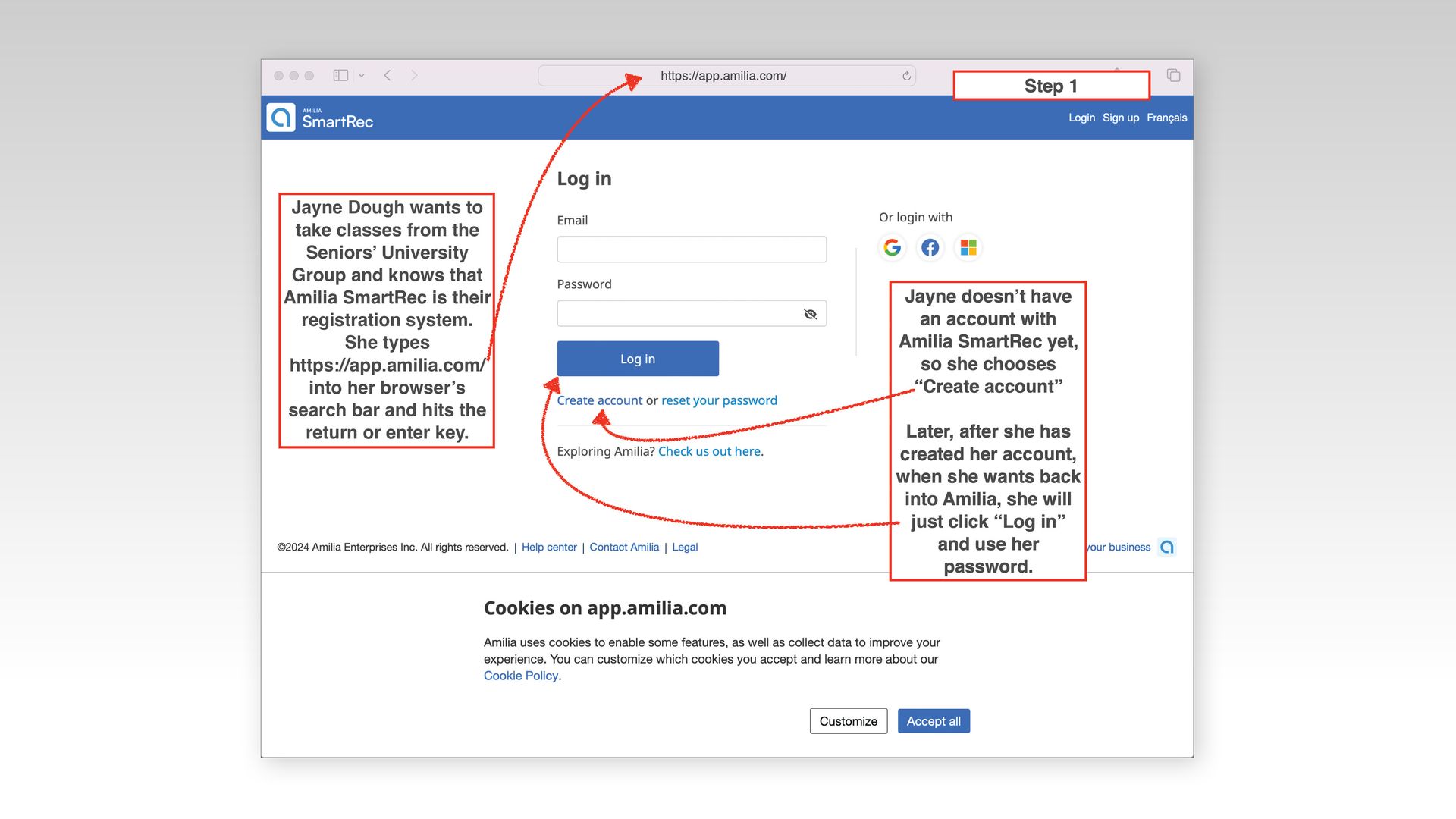
Slide title
Write your caption hereButton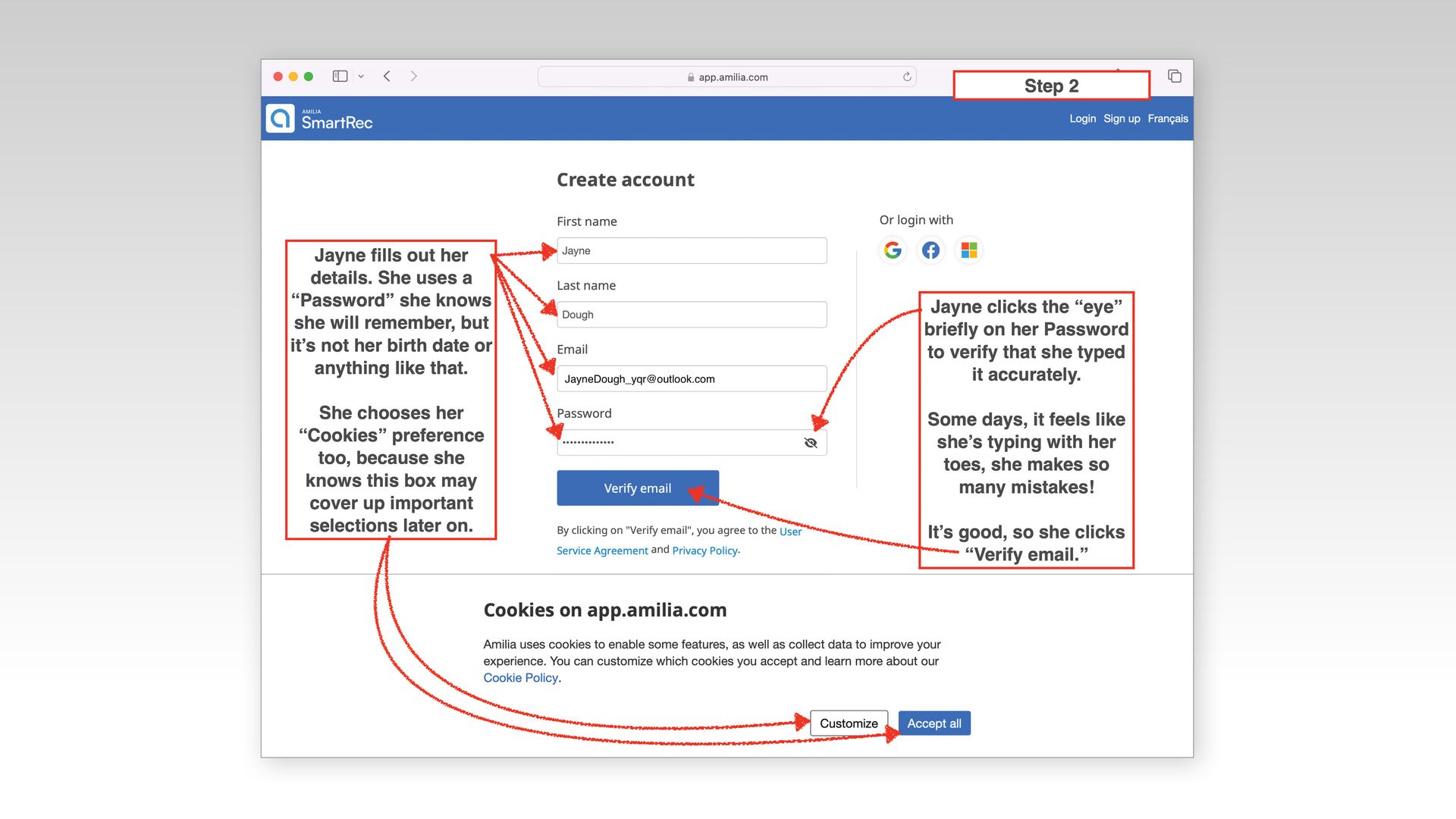
Slide title
Write your caption hereButton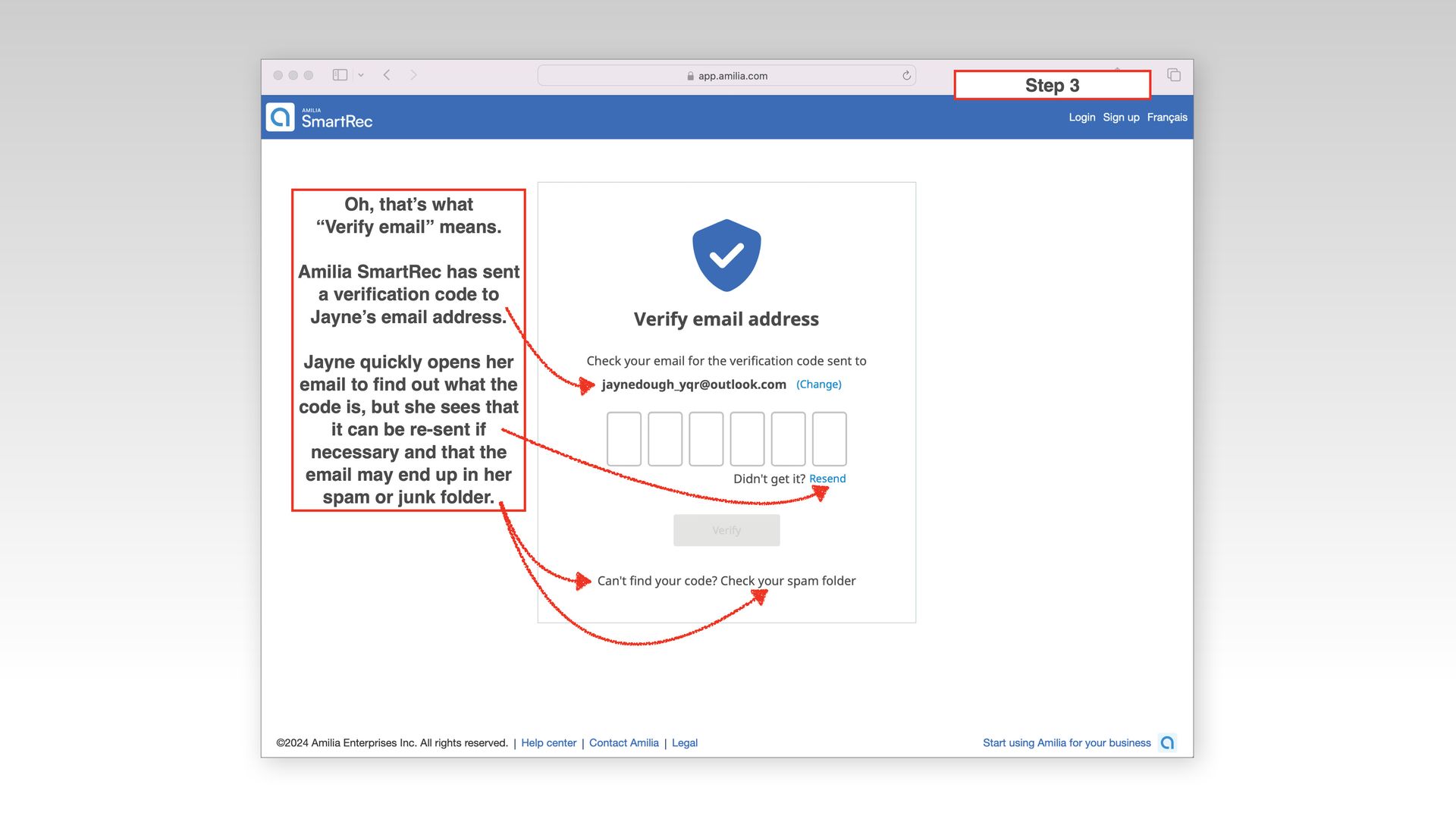
Slide title
Write your caption hereButton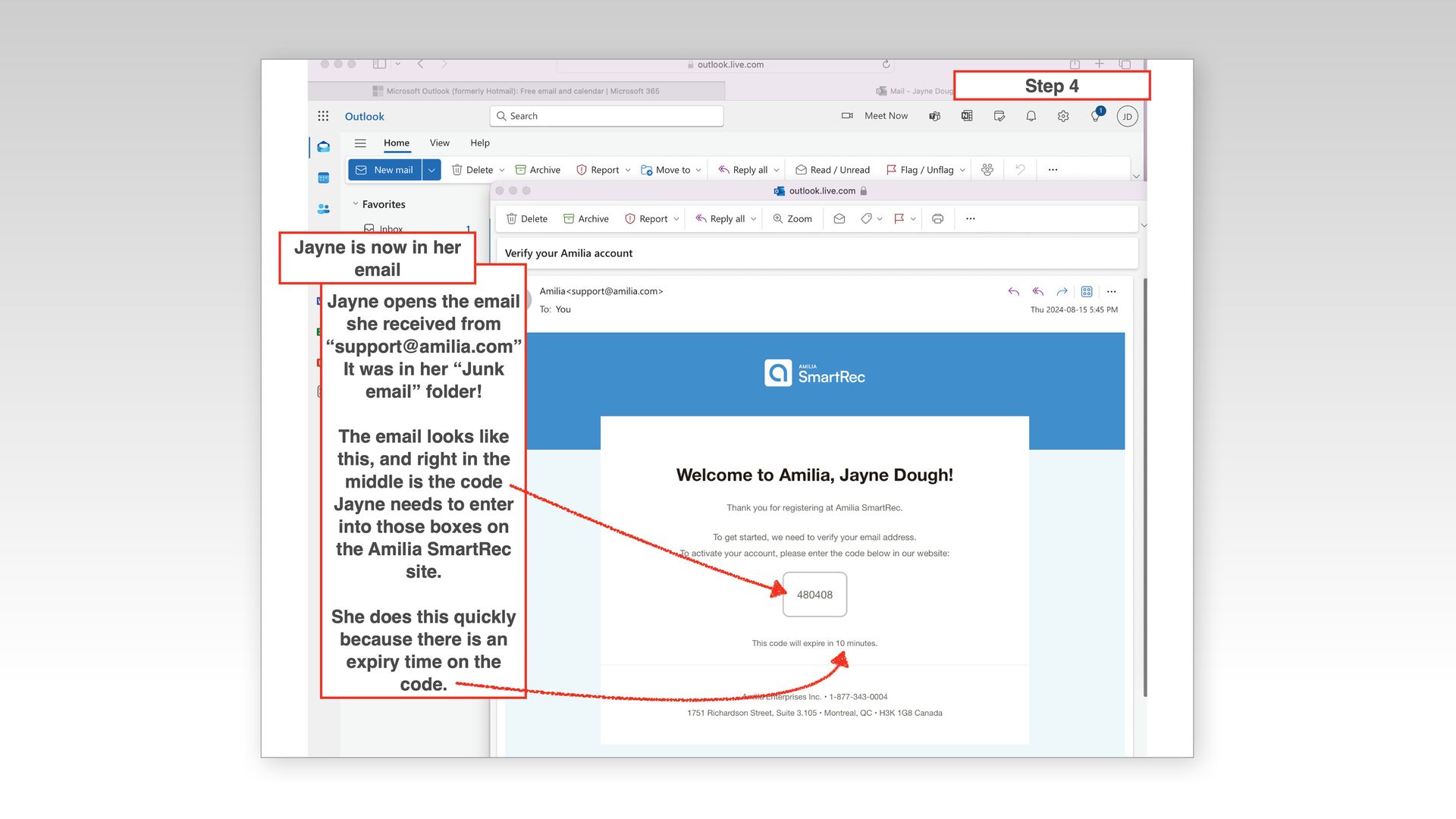
Slide title
Write your caption hereButton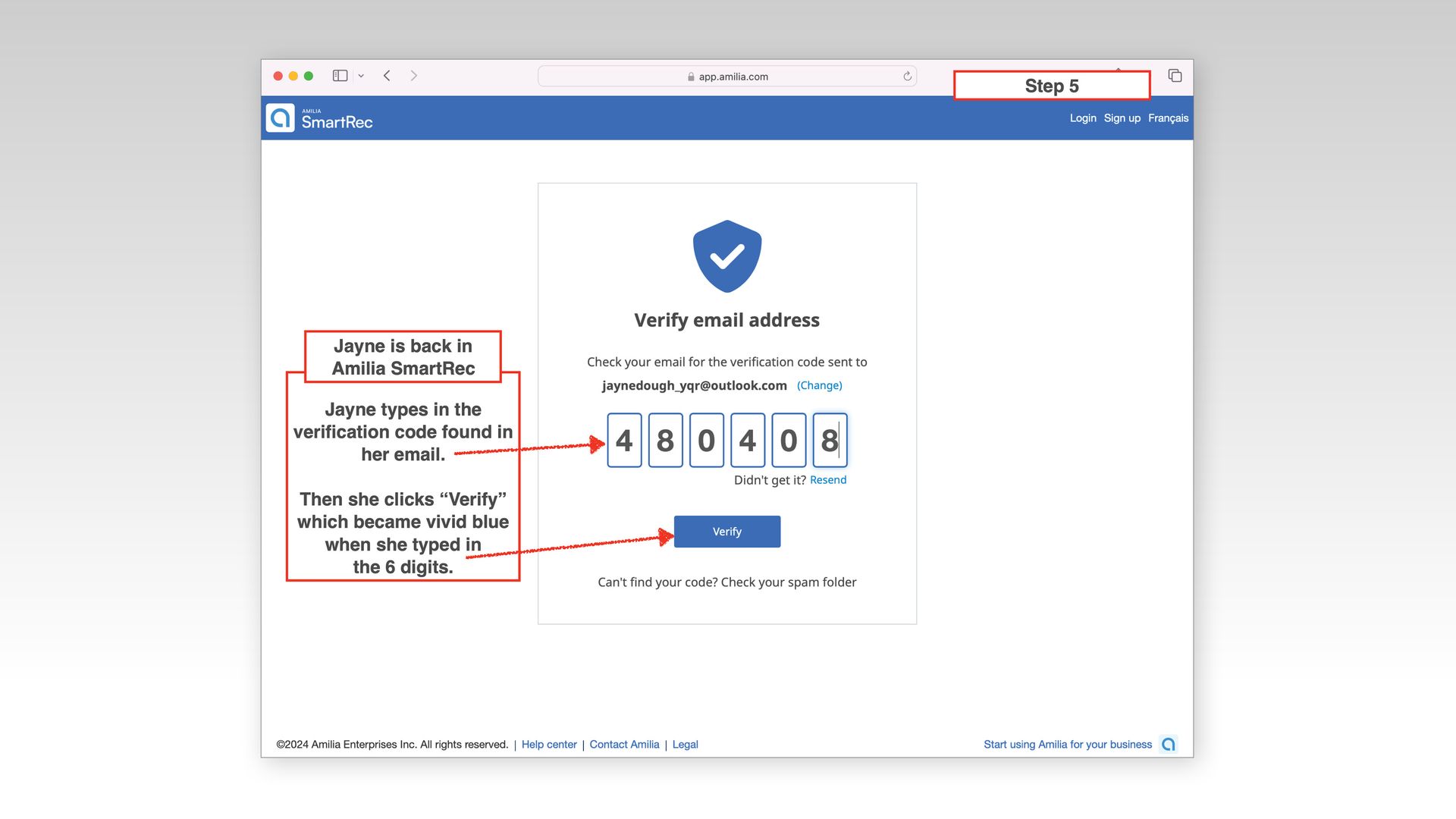
Slide title
Write your caption hereButton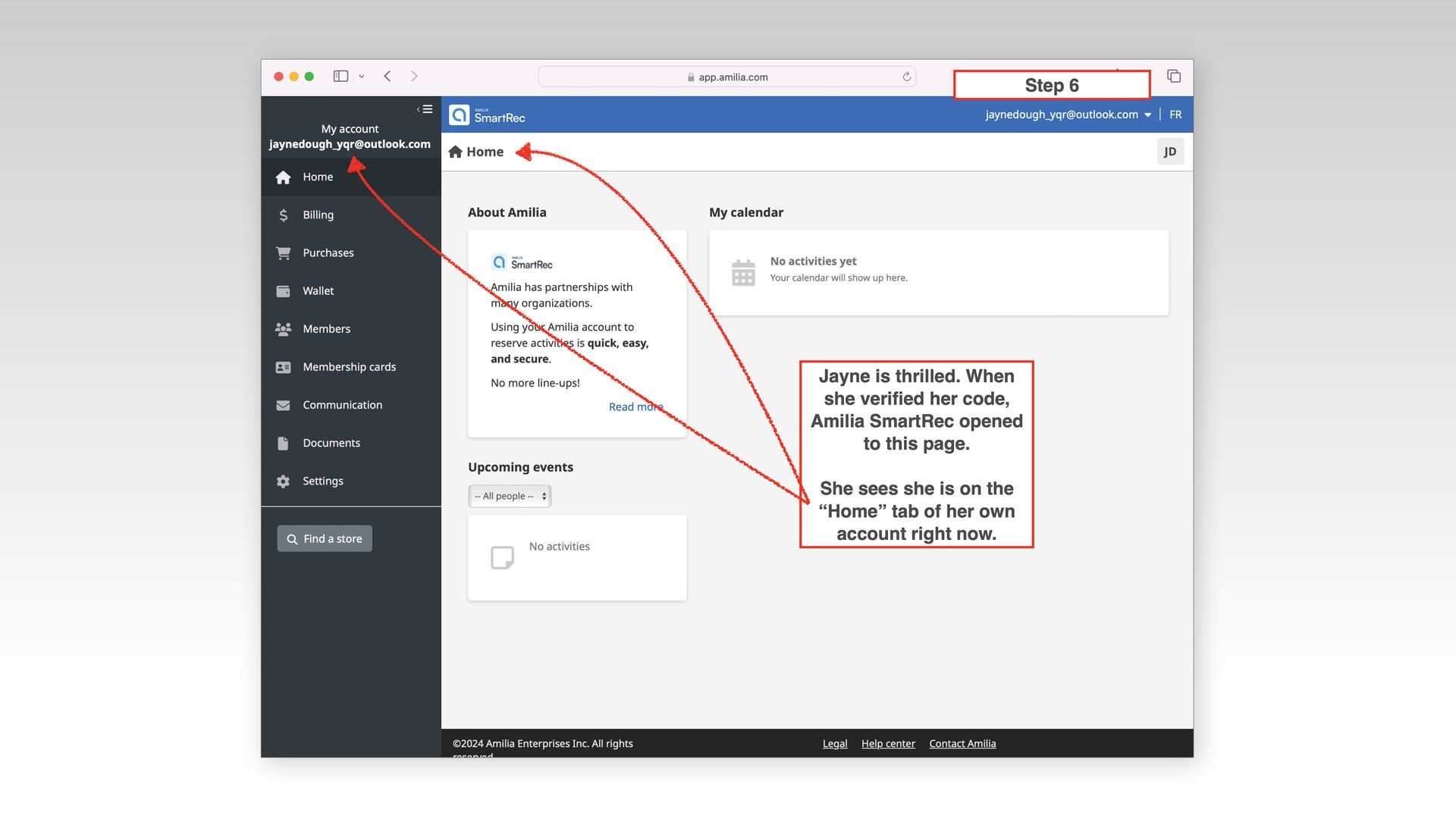
Slide title
Write your caption hereButton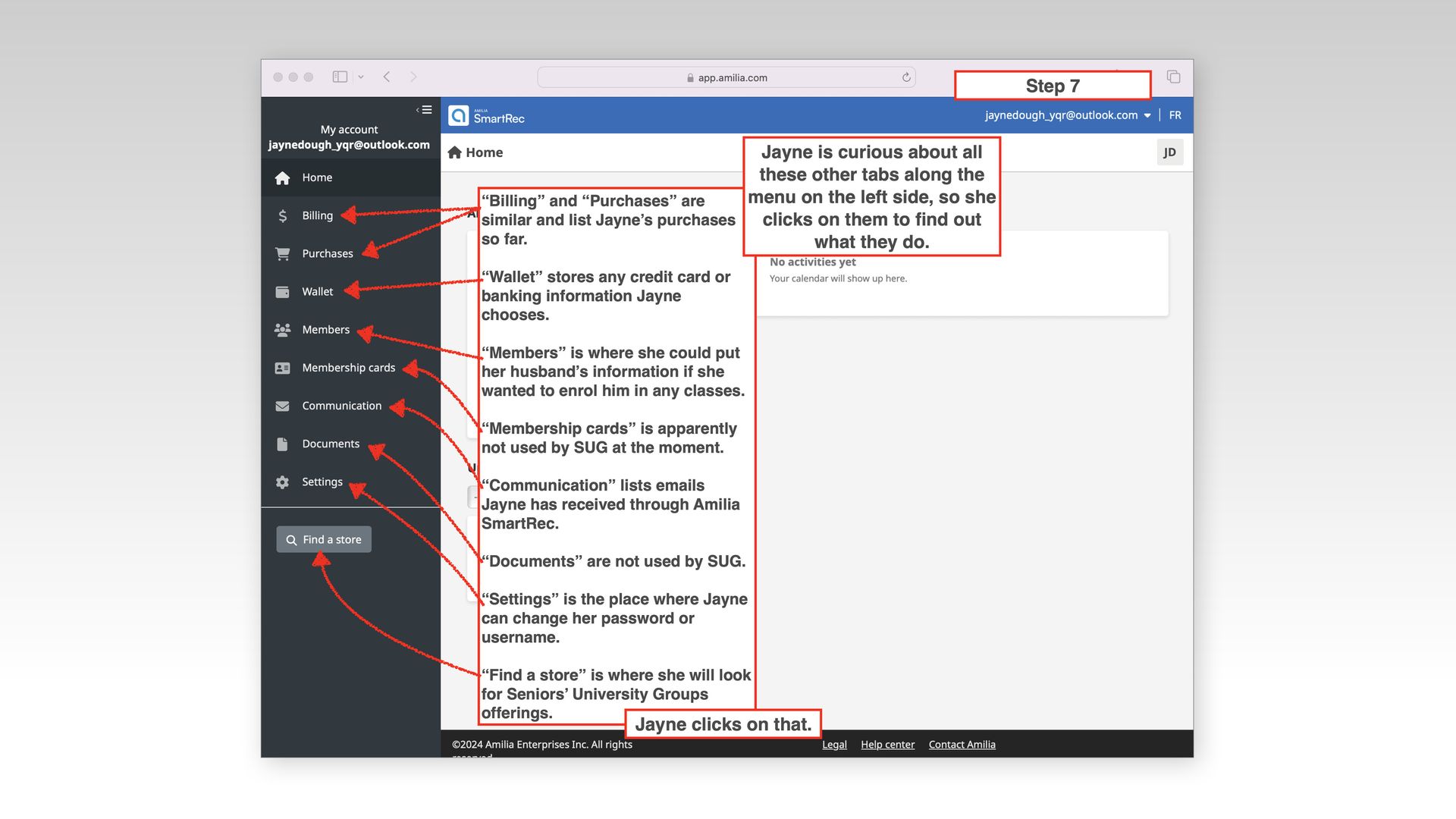
Slide title
Write your caption hereButton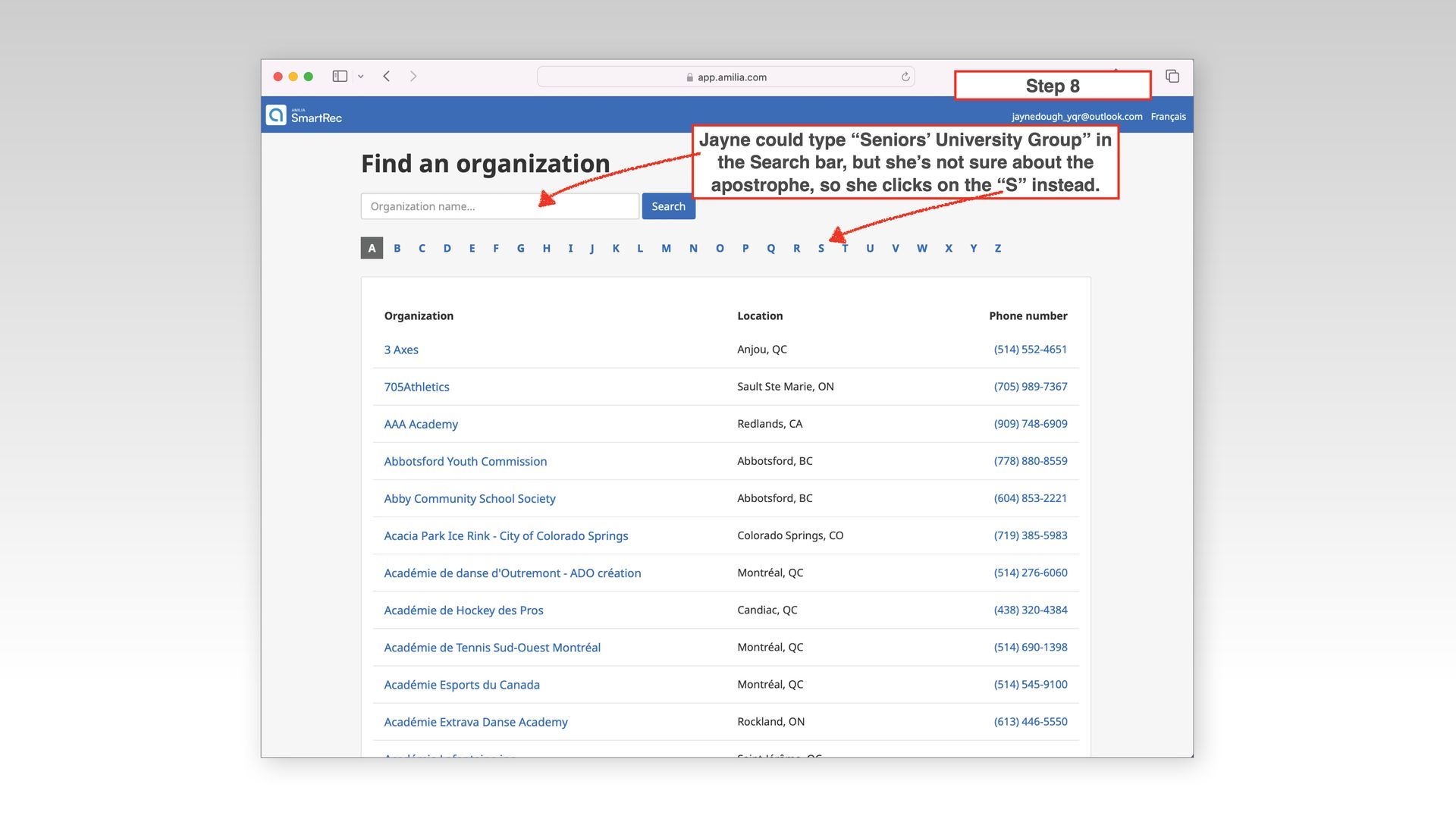
Slide title
Write your caption hereButton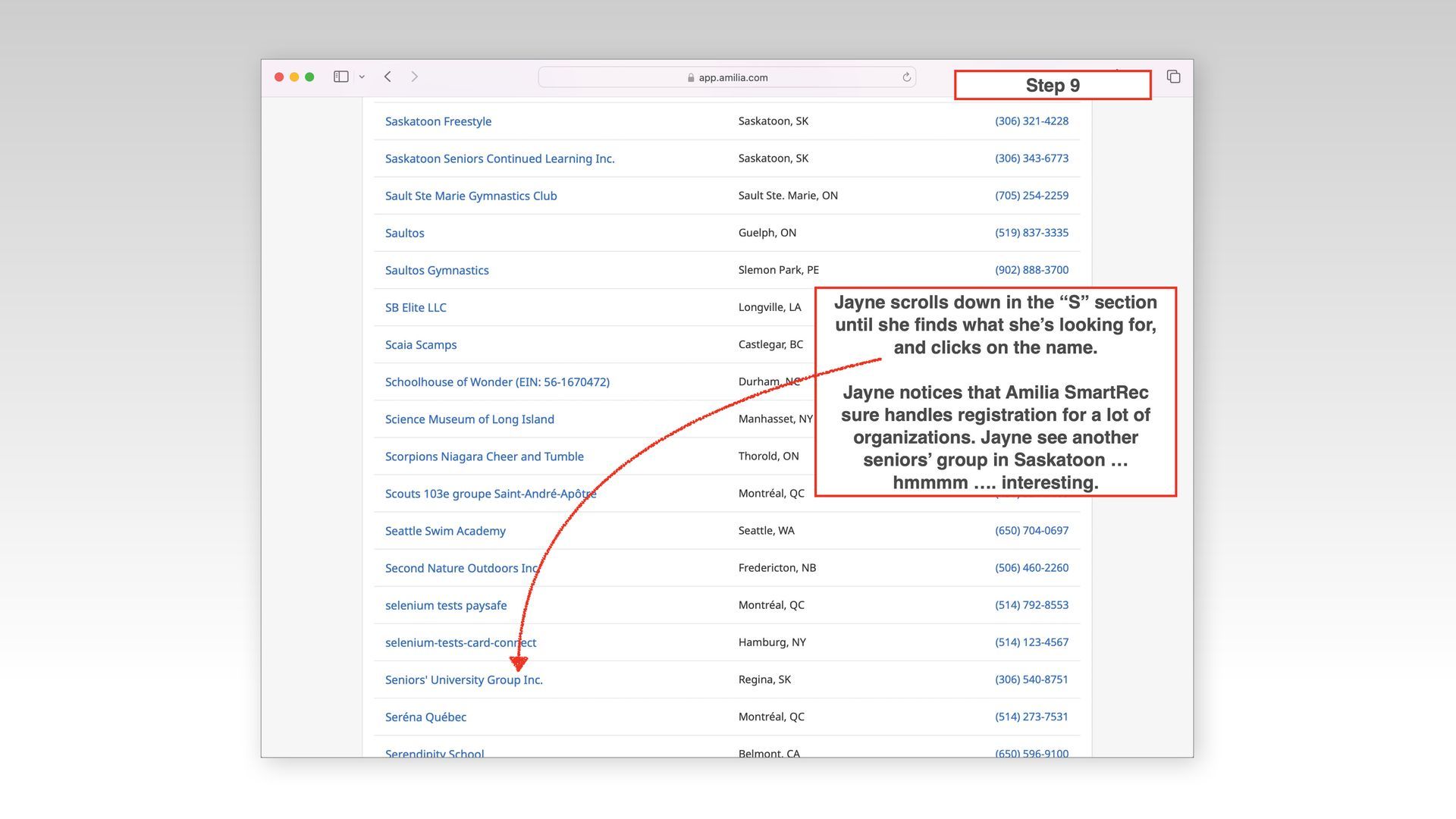
Slide title
Write your caption hereButton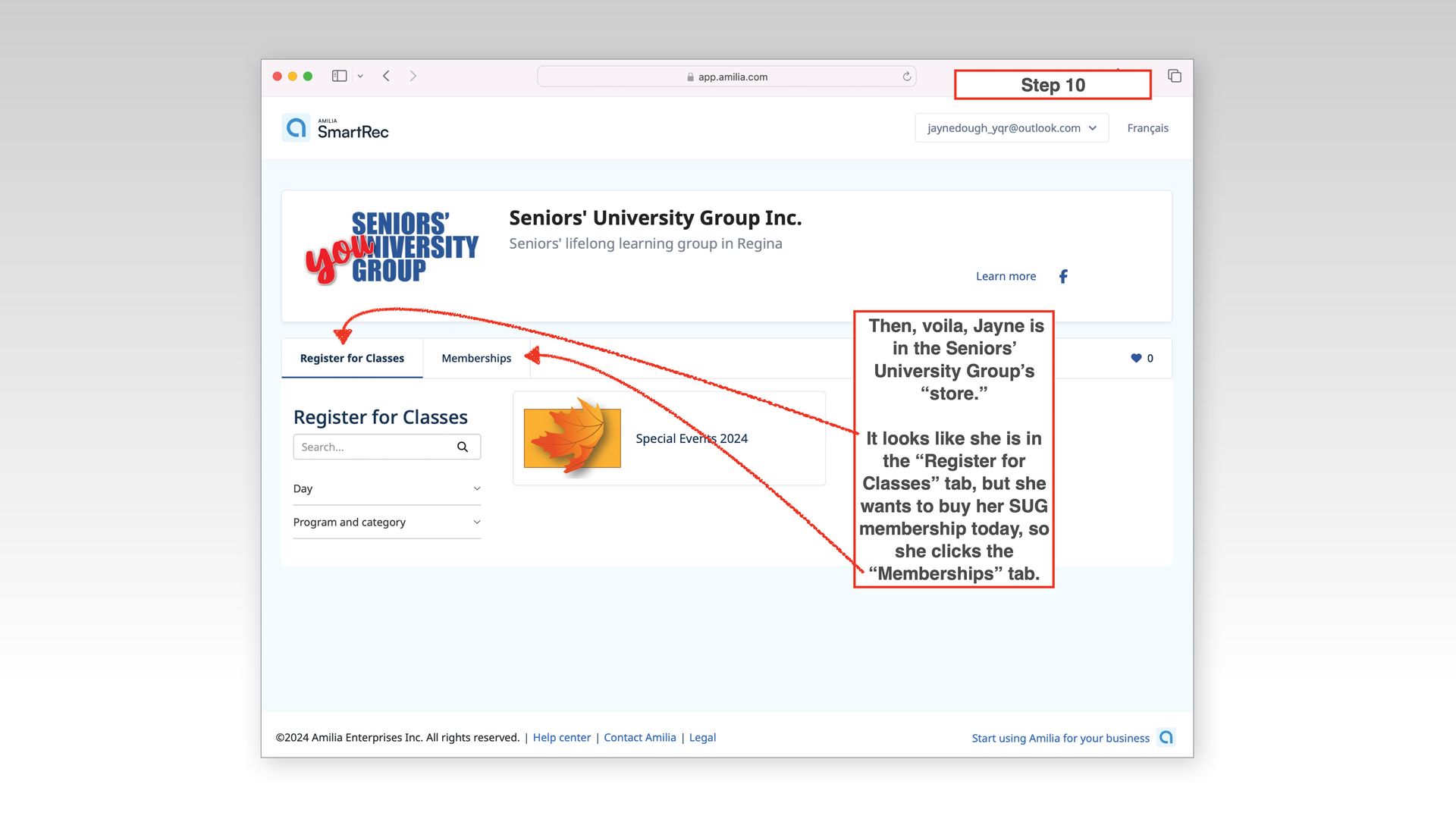
Slide title
Write your caption hereButton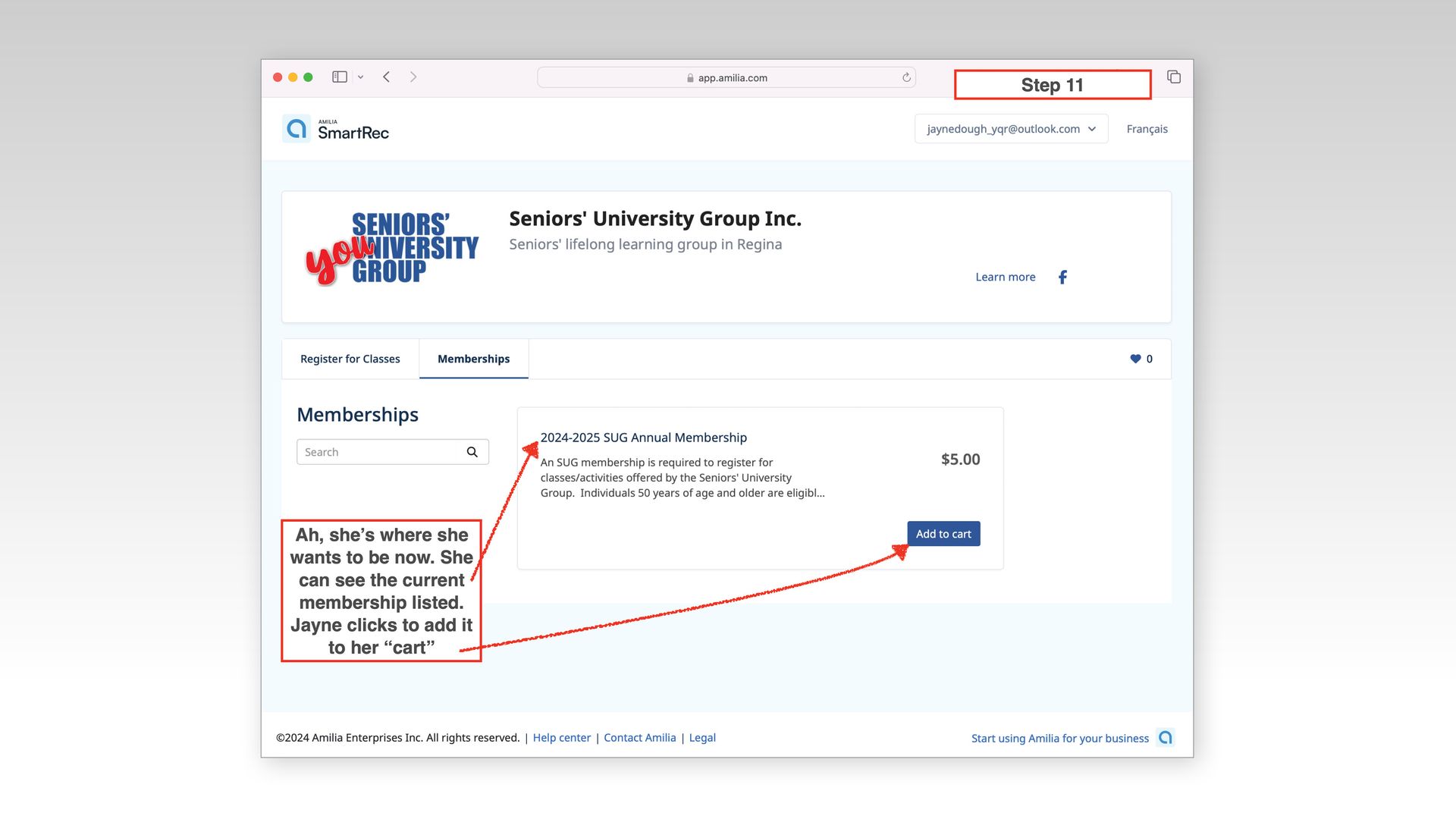
Slide title
Write your caption hereButton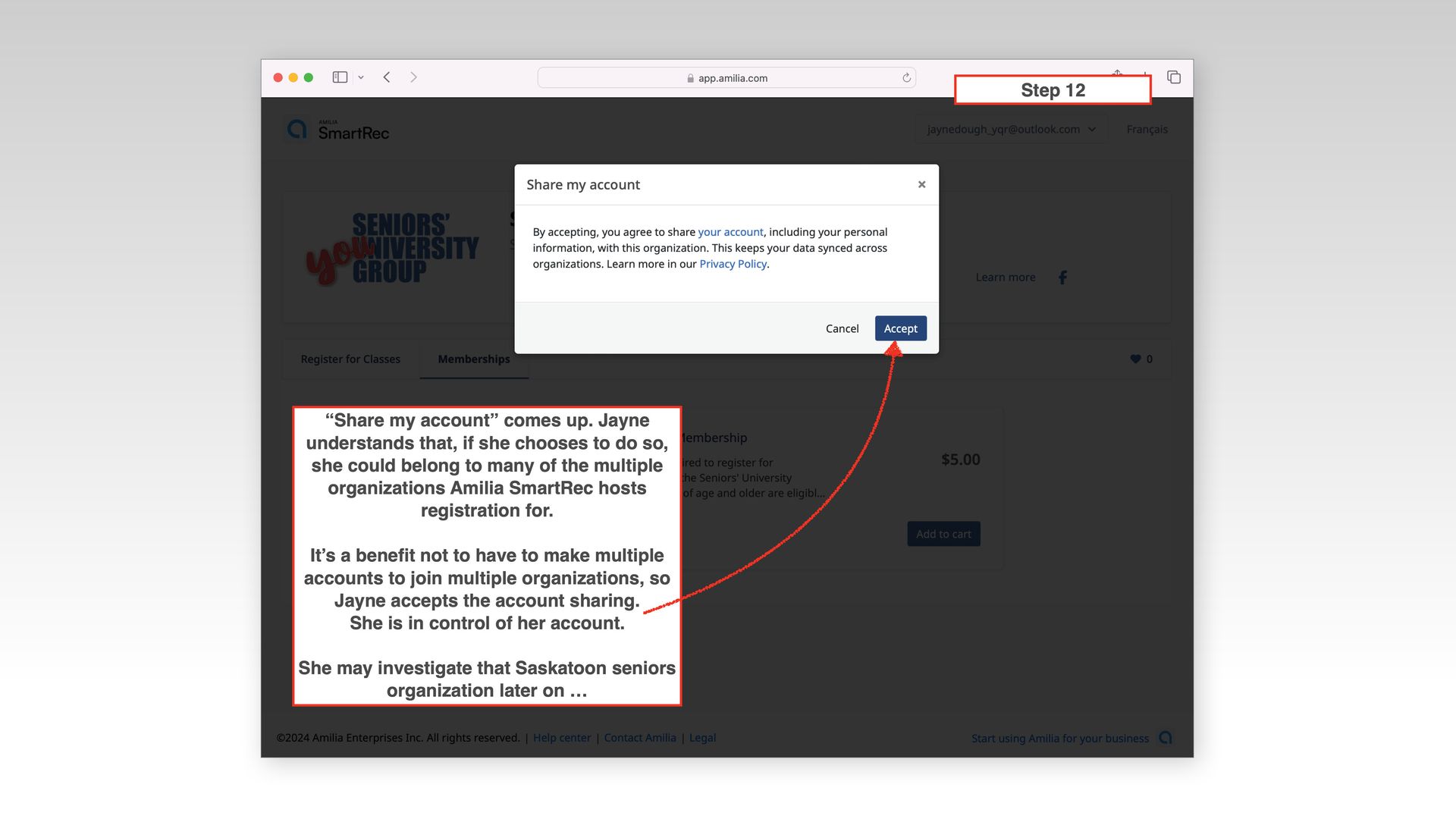
Slide title
Write your caption hereButton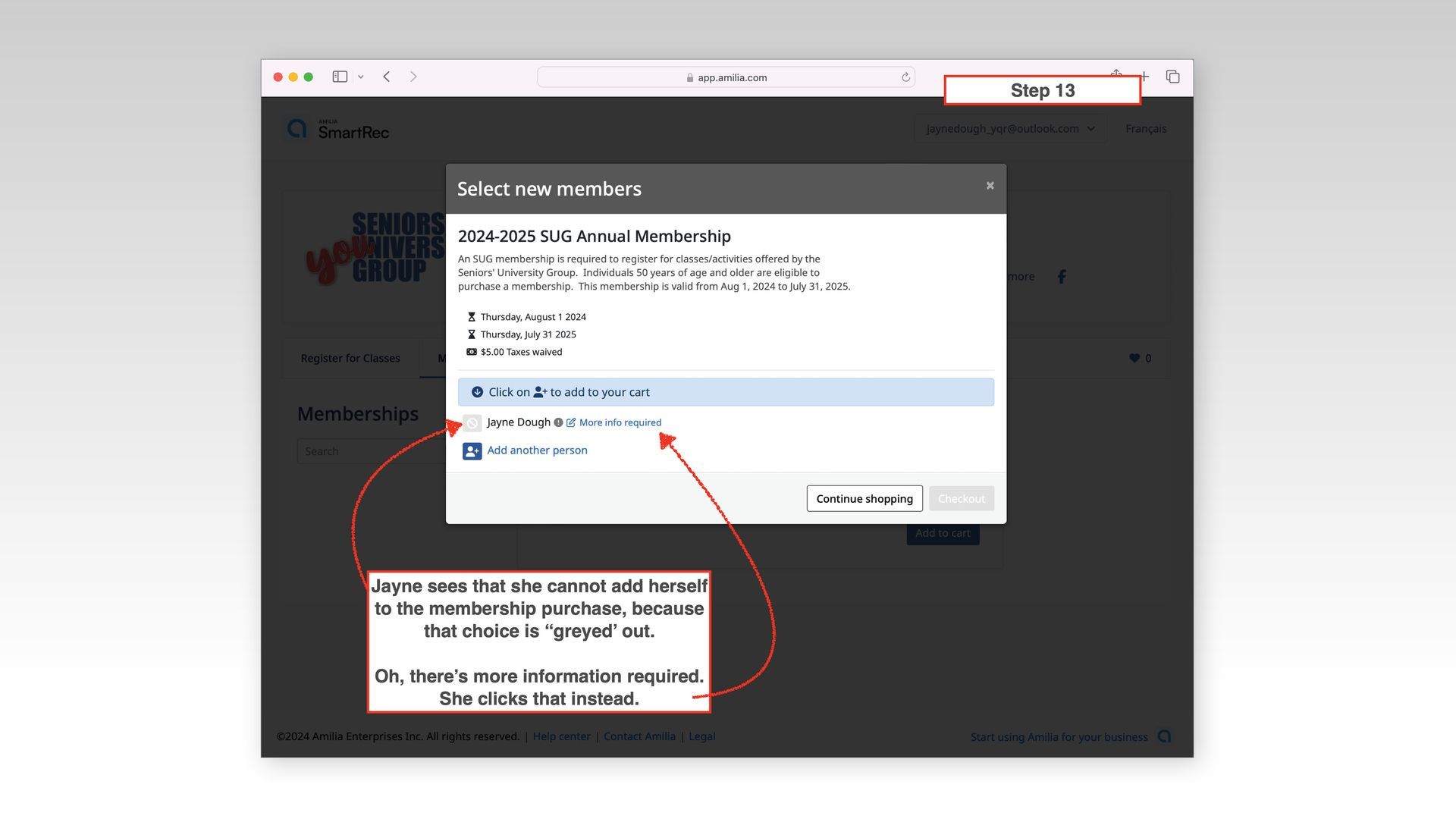
Slide title
Write your caption hereButton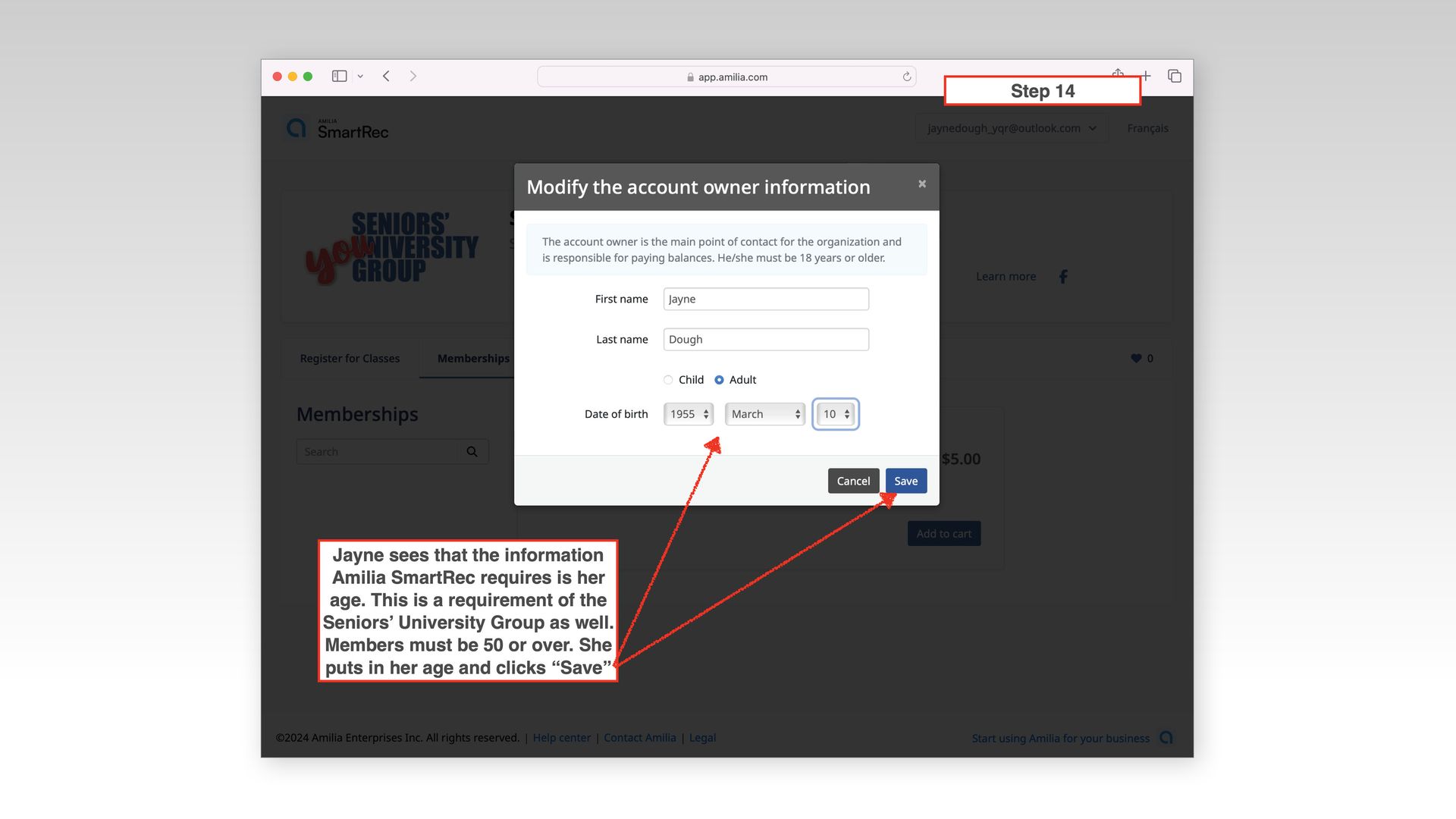
Slide title
Write your caption hereButton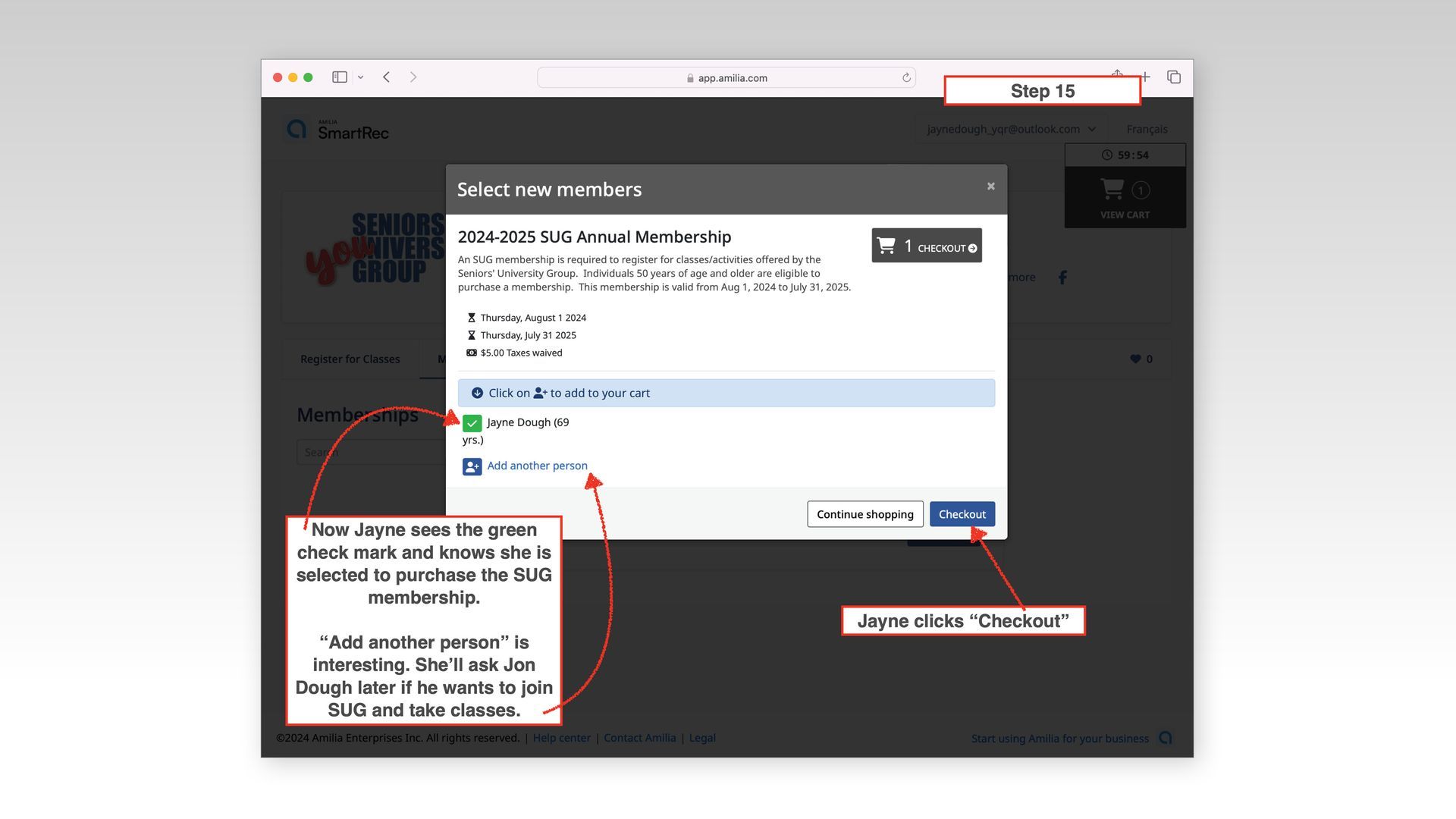
Slide title
Write your caption hereButton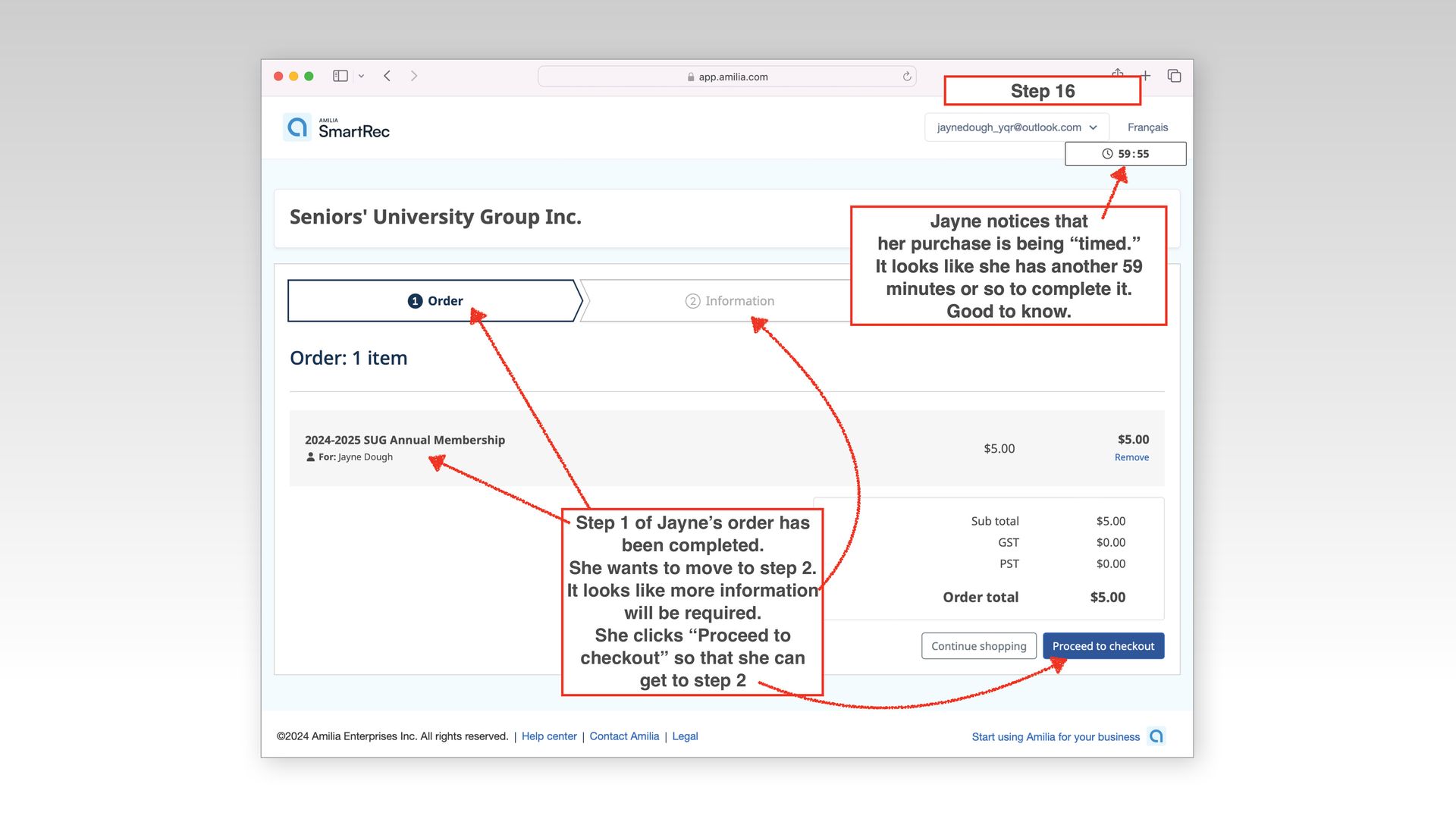
Slide title
Write your caption hereButton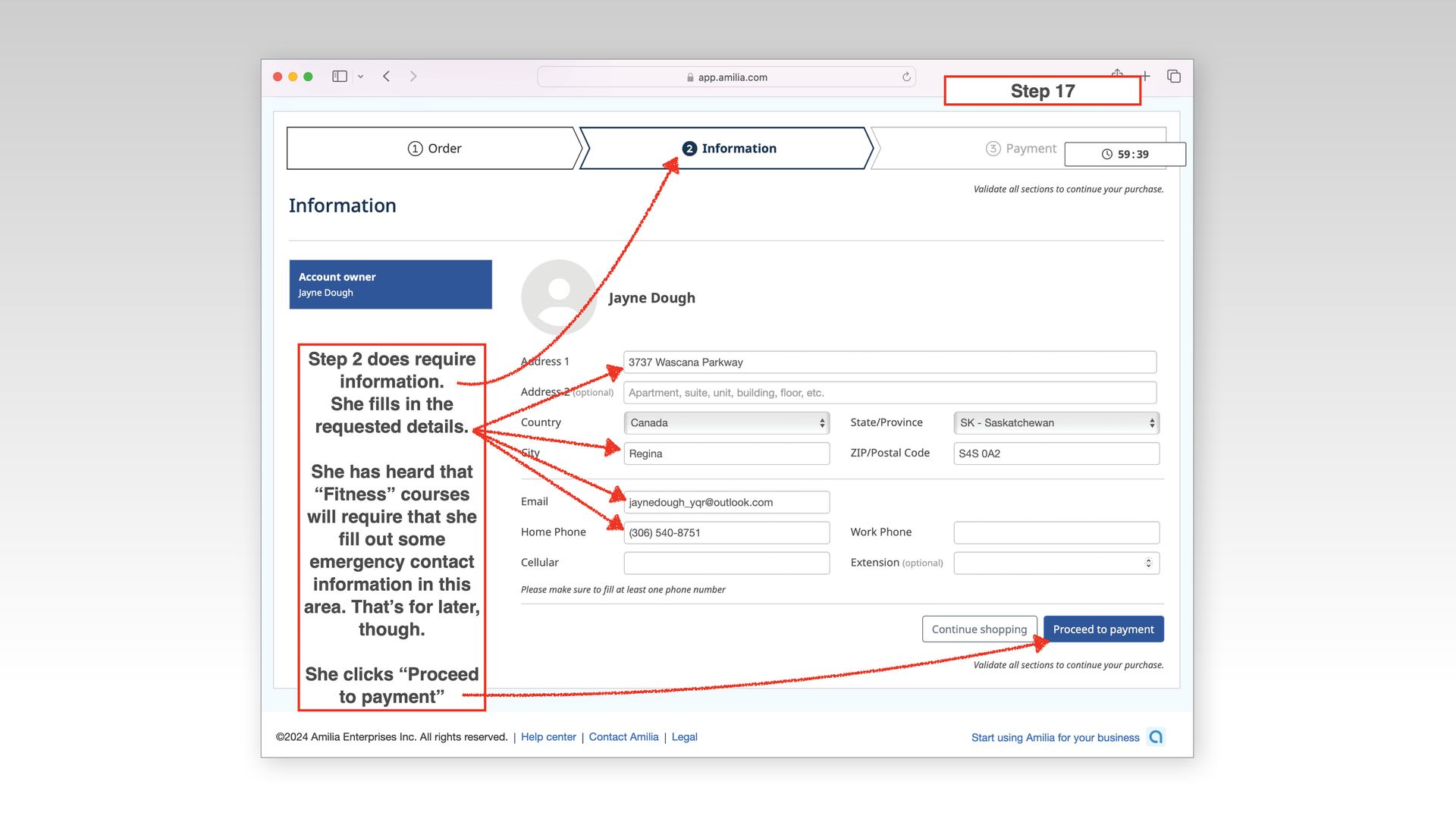
Slide title
Write your caption hereButton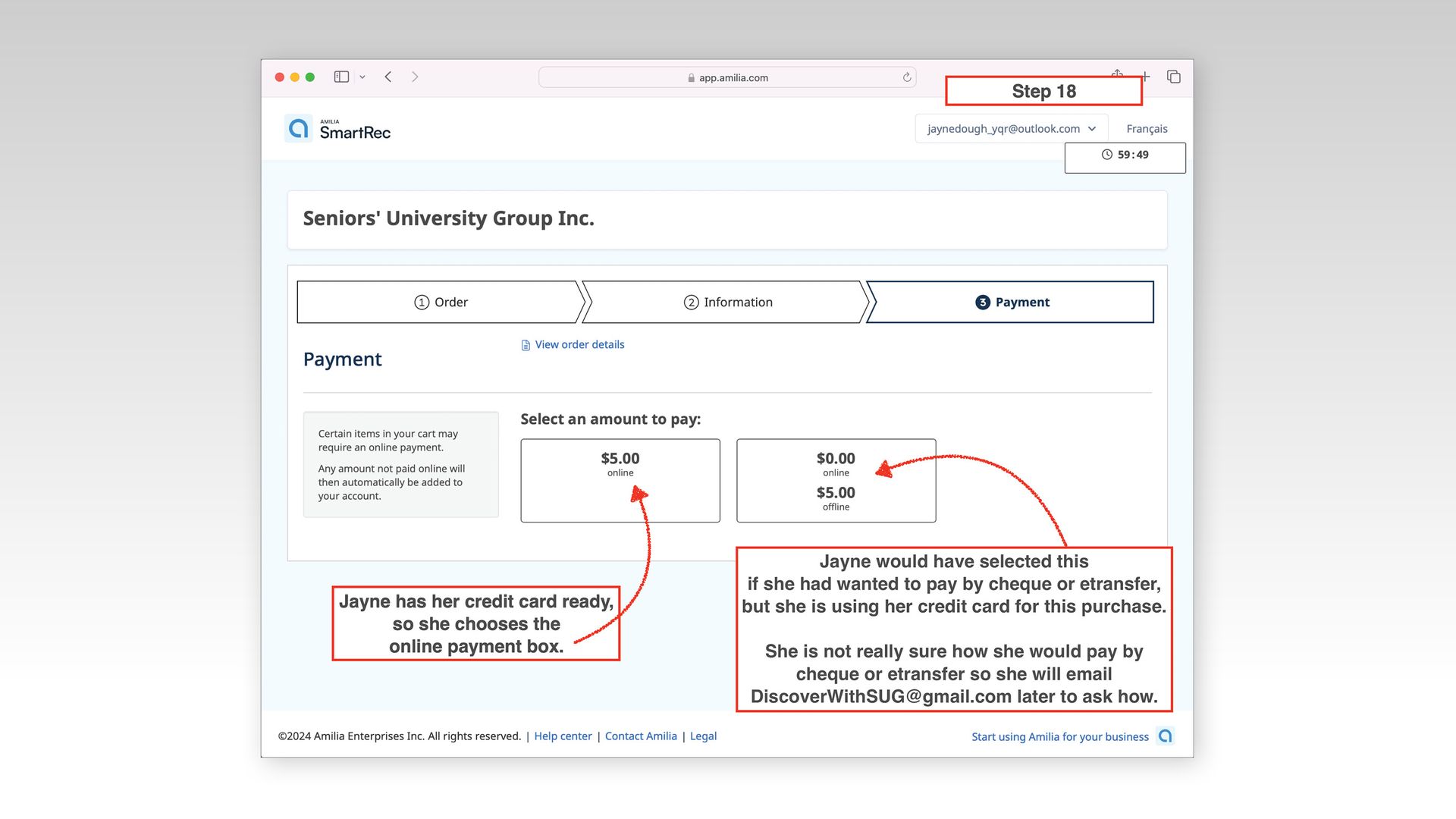
Slide title
Write your caption hereButton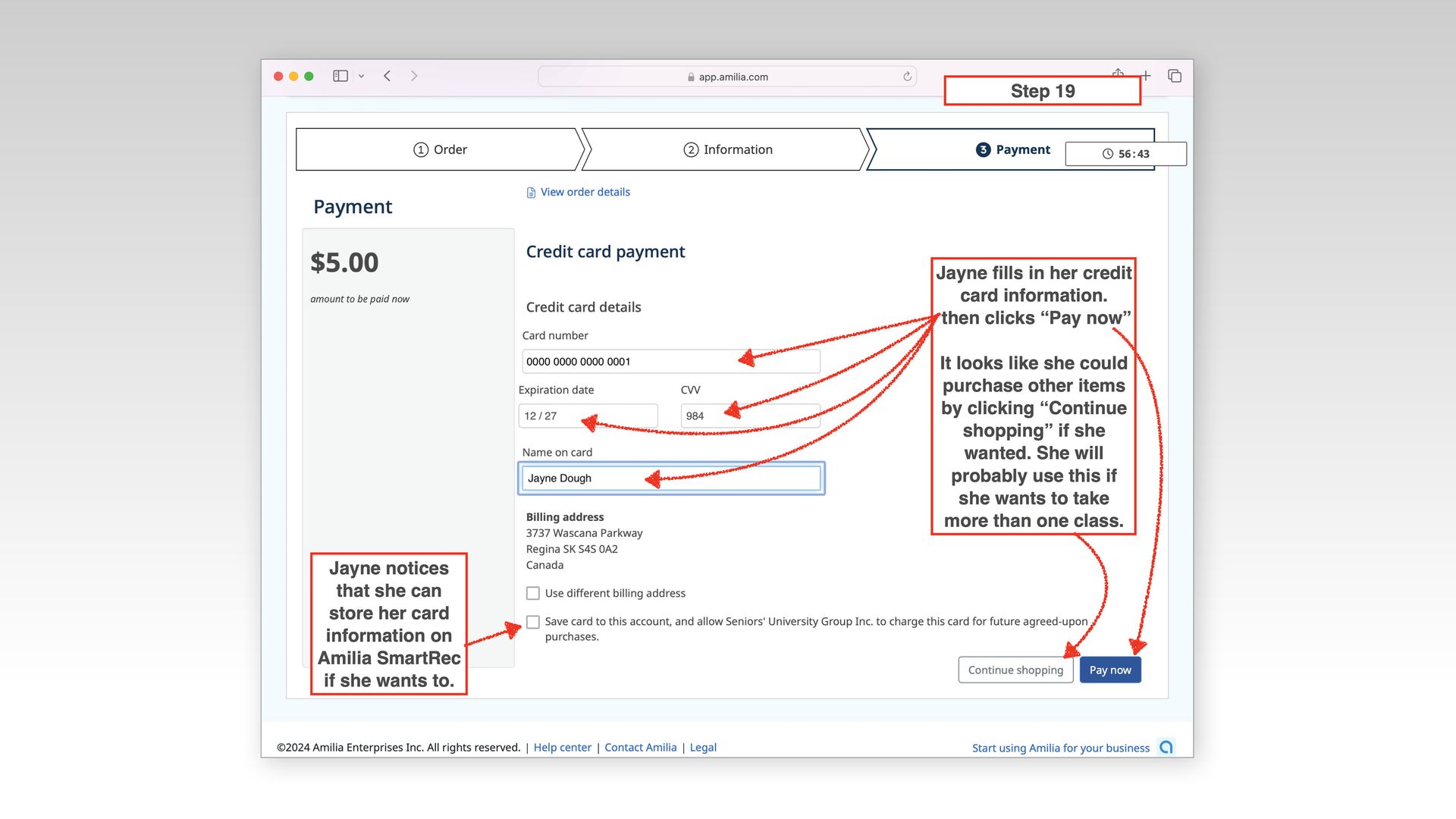
Slide title
Write your caption hereButton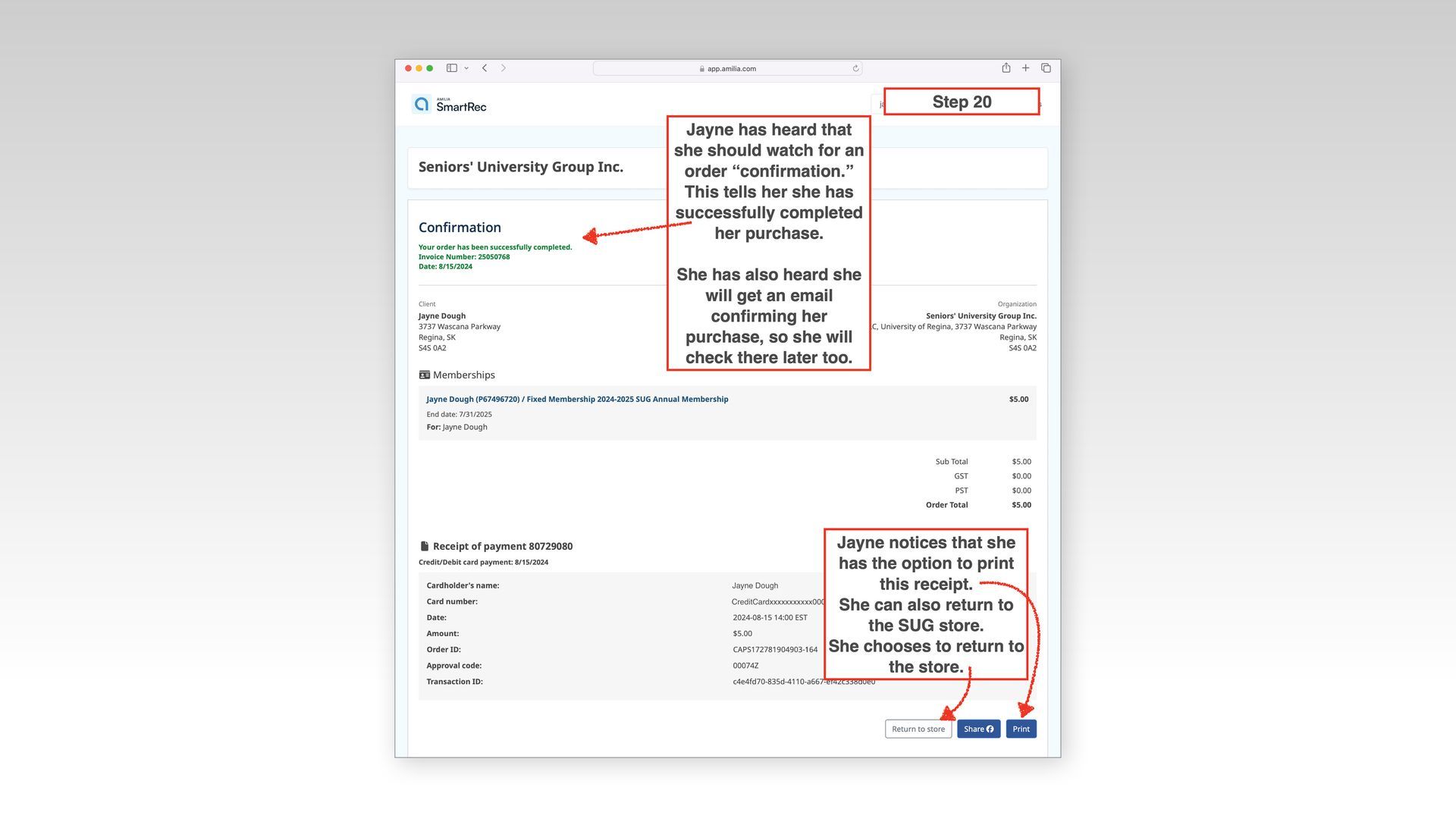
Slide title
Write your caption hereButton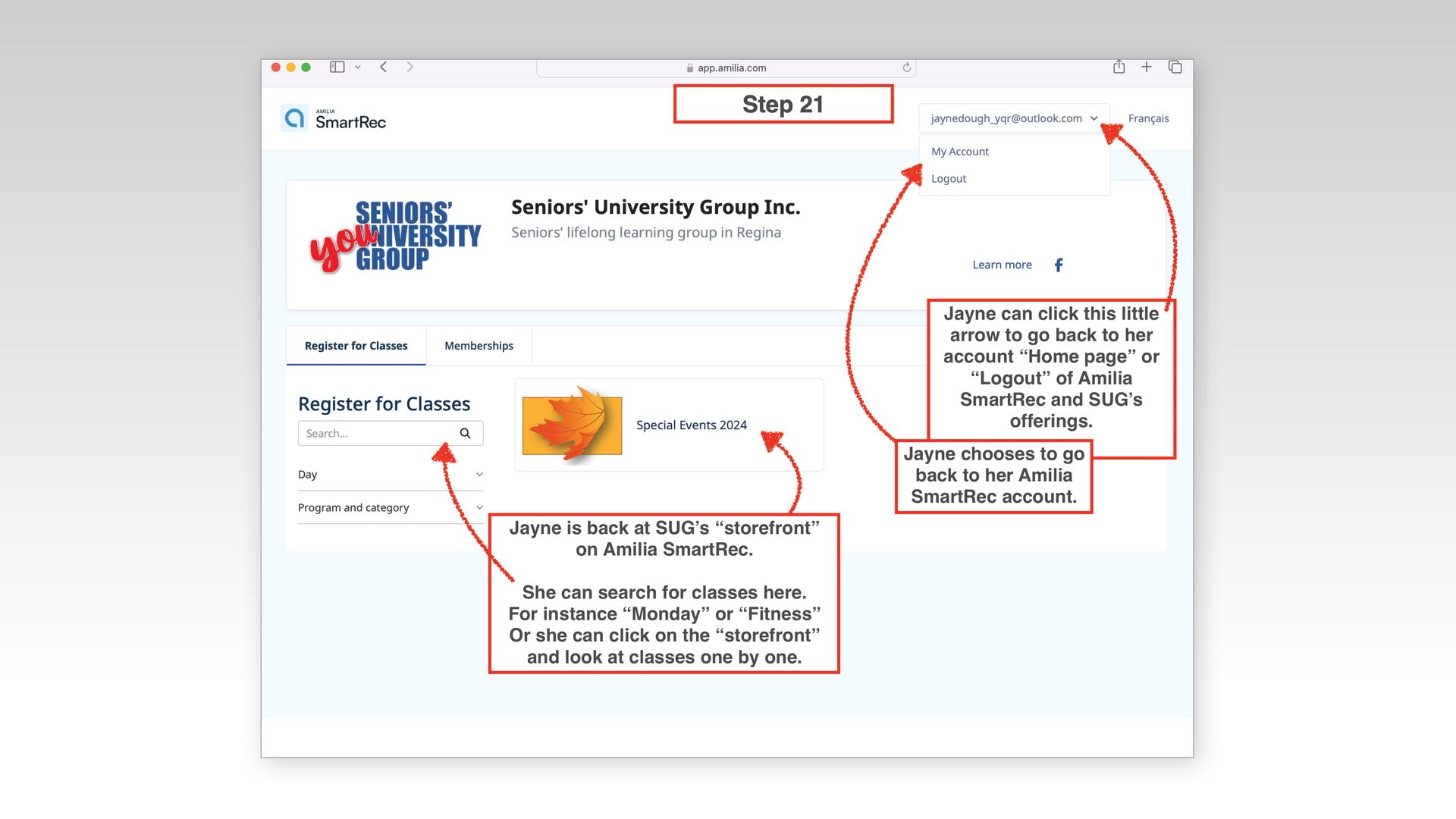
Slide title
Write your caption hereButton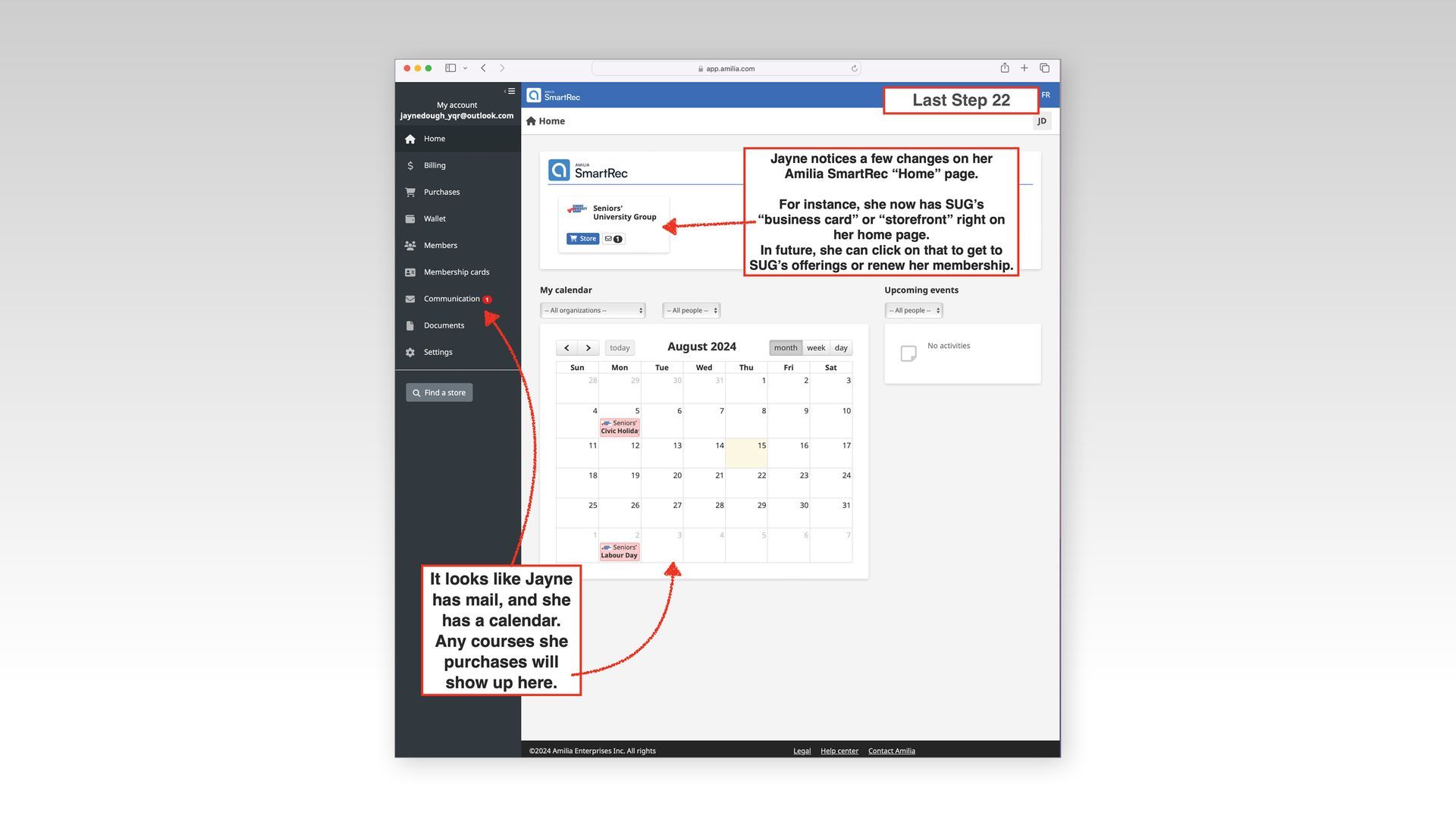
Slide title
Write your caption hereButton
Zoom
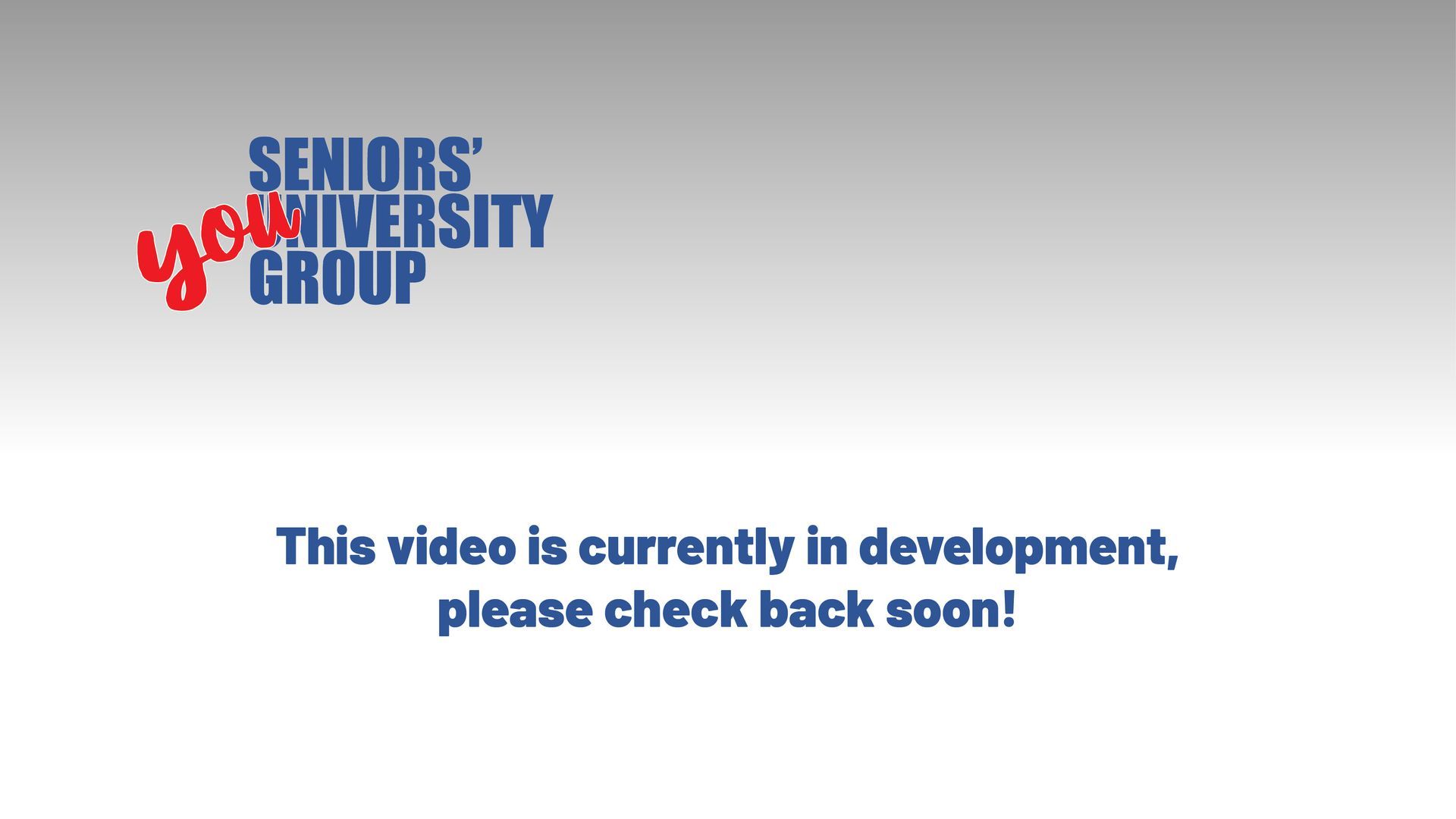
Frequently Asked Questions
-
Renewing Your Membership
“Membership Year” means the period commencing upon the first day of August of a year and ending on the last day of July the following year. Memberships are not pro-rated. The current membership fee is $5.00.
There are three ways to renew your membership:
- Go onto AmiliaSmartRec, SUG’s registration system, and purchase your membership.
- Purchase your membership during the “In-Person” period for class registration. These “In-Person” registrations take place at 2155 College Avenue, Regina, prior to each session.
- Mail your cheque to the address below. Be sure to include your full name, mailing address, email address, phone number, and birthdate with your cheque (We need your age to verify eligibility for SUG membership: 50+).
Seniors' University Group
c/o Lifelong Learning Centre
University of Regina
3737 Wascana Parkway
Regina, Saskatchewan S4S 0A2
-
Volunteer Opportunities
Be an active member of your learning community!
- Participate in communications, education, and special events committees.
- Help promote SUG activities through word of mouth, social media, and distribution of written materials.
- Lend a hand at events such as the Christmas party, an open house, or the annual general meeting.
- Become a class host to support the needs of the instructor and class participants.
- Assist with setting up and taking down tables and chairs for classes and meetings.
- Provide technical support for classes, including audio-visual setup and IT support.
- Help steer the direction of the Seniors’ University Group: Consider putting your name forward for possible election to the SUG board.
-
Cancellation Policy
All class registration fees are non-refundable. The exception to this is when the Seniors’ University Group finds it necessary to cancel a class. In this case, the full amount will be refunded. All membership fees are non-refundable, also, with no exceptions.
-
SUG’s Policy of Respectful Learning
The Seniors’ University Group is committed to creating a setting in which participants and instructors are provided with the best possible conditions for learning and working. This includes a climate that is dedicated to equity and mutual respect, and which supports the dignity of the individual. We do not tolerate physical, verbal, or psychological abuse.
-
Payment Options
AmiliaSmartRec: SUG’s registration system accepts credit and debit cards.
In-Person Registration: cash, cheque, credit, and debit cards.

Seniors' University Group Vision
To be the premiere source for seniors’ learning in Southern Saskatchewan, and while doing so, provide opportunities for social interaction and development of community.
Treaty Acknowledgement
The Seniors’ University Group would like to acknowledge that it operates on Treaty 4 lands with a presence in Treaty 6 territory. These are the territories of the Nêhiyawak (Cree), Anihšināpēk (Saulteaux), and Dakota, Lakota, and Nakoda, and the homeland of the Métis. Today, these lands continue to be the shared territory of many diverse peoples from near and far.

